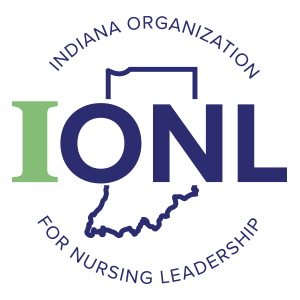Adding stuff to your district page part 1.
Click the arrows in the lower right of the video to see a full-screen view. Hit your ESCAPE key to end the full-screen view.
Adding stuff to your district page part 2.
Click the arrows in the lower right of the video to see a full-screen view. Hit your ESCAPE key to end the full-screen view.
Adding stuff to your district page part 3.
Click the arrows in the lower right of the video to see a full-screen view. Hit your ESCAPE key to end the full-screen view.